Anvil Workflows can be shared with your end users to collect information, gather signatures, and prepare documents. You can either launch a unique submission to share directly with an individual, or copy a shareable link that will generate a new and unique submission whenever it is clicked.
Launch a unique submission
You can create a unique submission instantly through your Workflow dashboard. This is helpful if you’d like to manually start or pre fill information in the Webform prior to sending the Workflow submission link to your end user.
Information entered in a submission automatically saves. Each time the submission link is accessed, all previous information will also be available.
To launch a unique submission:
- Navigate to your Workflow dashboard
- Click on the launch button in the top right corner
- A new Webform submission will be opened in another tab
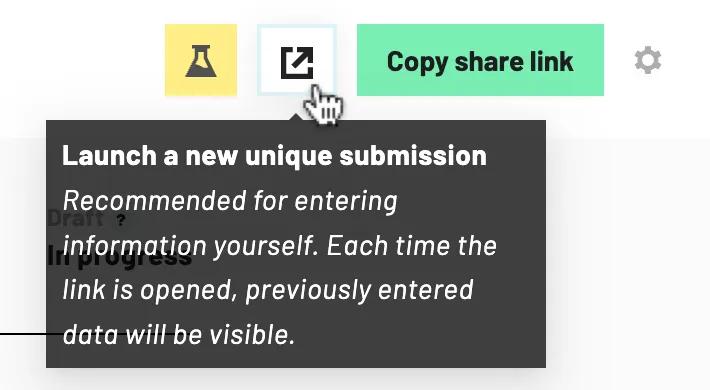
- A new Webform submission will be opened in another tab
- Optionally pre fill information in the Webform
- Copy the URL in your borwser's address bar
- Share the unique submission URL with your end user
Copy a shareable link
You can copy a shareable link through your Workflow dashboard. Each time this link is clicked or accessed, it’ll automatically launch a new and unique Workflow submission. This is helpful if you embed the link in your application or a canned email message.
To copy a shareable link:
- Navigate to your Workflow dashboard
- Click Copy share link in the top right corner
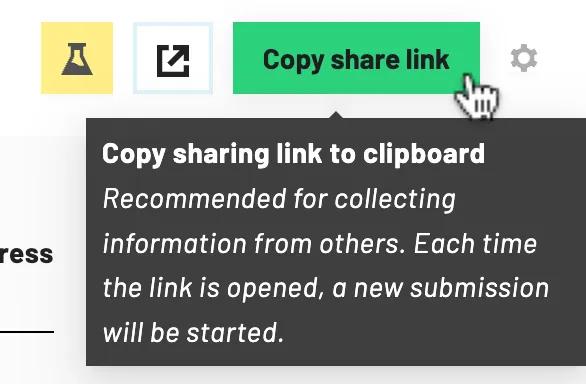
- Paste or embed this link wherever you’d like to share or host it
