Navigate to the Workflow editor.
How to navigate through the Workflow editor
Select a date field on a webform.
Click the pencil next to the field name to open the webform field editor panel on the left.
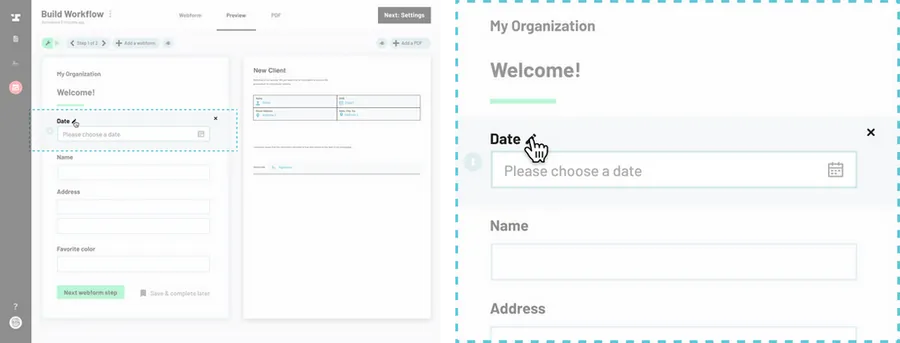
Set the ‘Field type’ to ‘Date calendar picker’.
From the right side field editor panel, choose Date calendar picker from the field type dropdown.
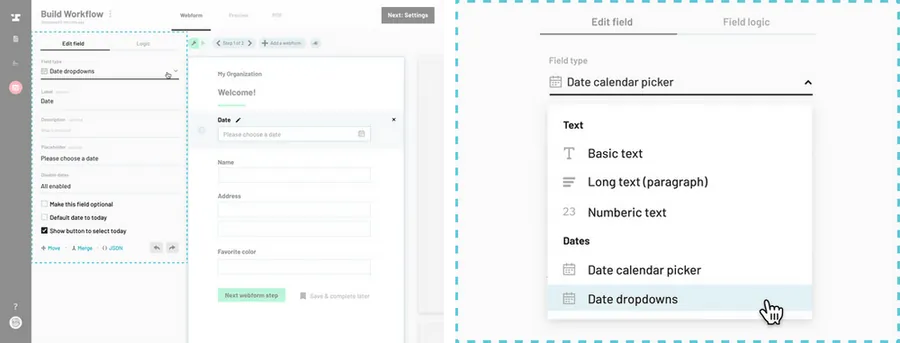
Check the box for ‘Default date to today’.
In the left side field editor panel, check the check box at the bottom for Default date to today in order to prefill the webform field with the current date when the submission is accessed.
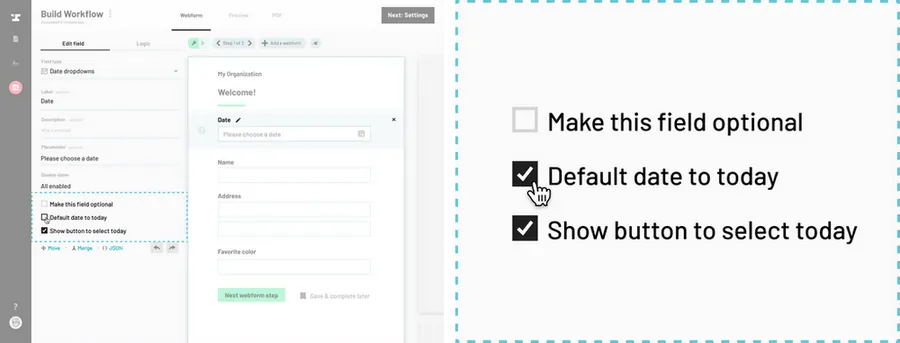
Note:
This option is only available for a Date calendar picker field type, not a Date dropdowns type field. Learn more about changing the format of a date field on a webform here.